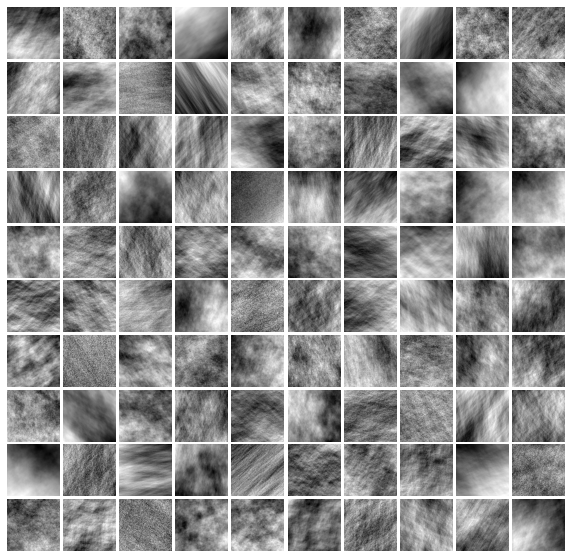Welcome to PyAFBF’s documentation!
The Package PyAFBF is intended for the simulation of rough anisotropic image textures. Textures are sampled from a mathematical model called the anisotropic fractional Brownian field. Some texture examples are shown below on the patchwork.
Note
The anisotropic fractional Brownian field was introduced in [1] and further studied in several works [2, 3, 4, 5, 6, 7, 8]. It was applied for the modeling and the analysis of medical images [4, 5, 7, 9, 10] or photographic films [3] . The simulation method was designed in [11].
Package features
Simulation of rough anisotropic textures,
Computation of field features (semi-variogram, regularity, anisotropy indices) that can serve as texture attributes,
Random definition of simulated fields,
Extensions to related fields (deformed fields, intrinsic fields, heterogeneous fields, binary patterns).
Installation from sources
The package source can be downloaded from the repository.
The package can be installed through PyPI with
pip install PyAFBF
To install the package in a Google Collab environment, please type
!pip install imgaug==0.2.6
!pip install PyAFBF
Communication to the author
PyAFBF is developed and maintained by Frédéric Richard. For feed-back, contributions, bug reports, contact directly the author, or use the discussion facility.
Licence
PyAFBF is under licence GNU GPL, version 3.